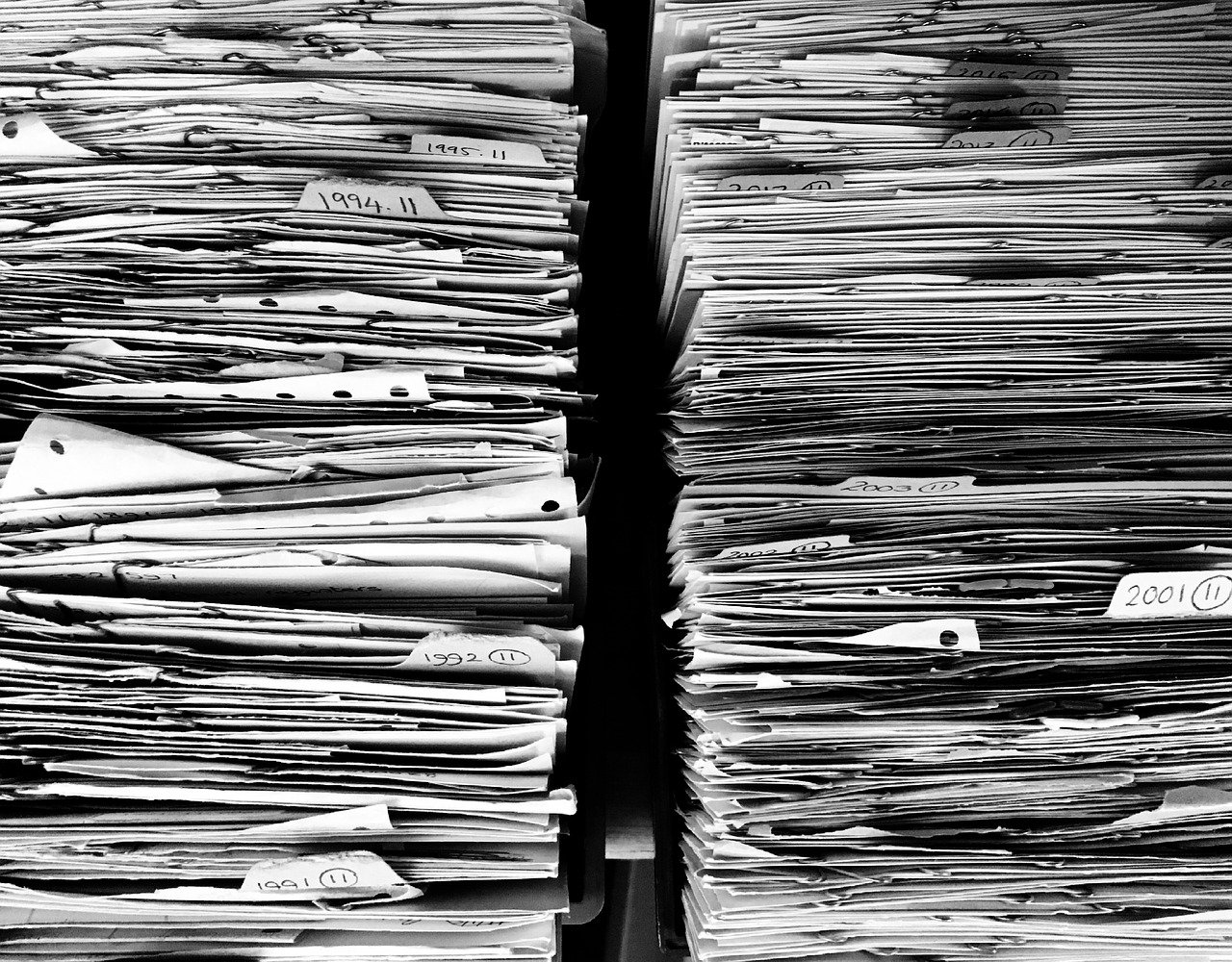Access your files anywhere, anytime
Synchronise work with your office colleagues. Access the same files as them. Prevent double-saving. Make sure your files have multiple versions. Backup your files regularly. Use your phone, tablet, PC, laptop or TV. Collaborate anywhere, anytime.
VIEW DIFFERENT METHODS